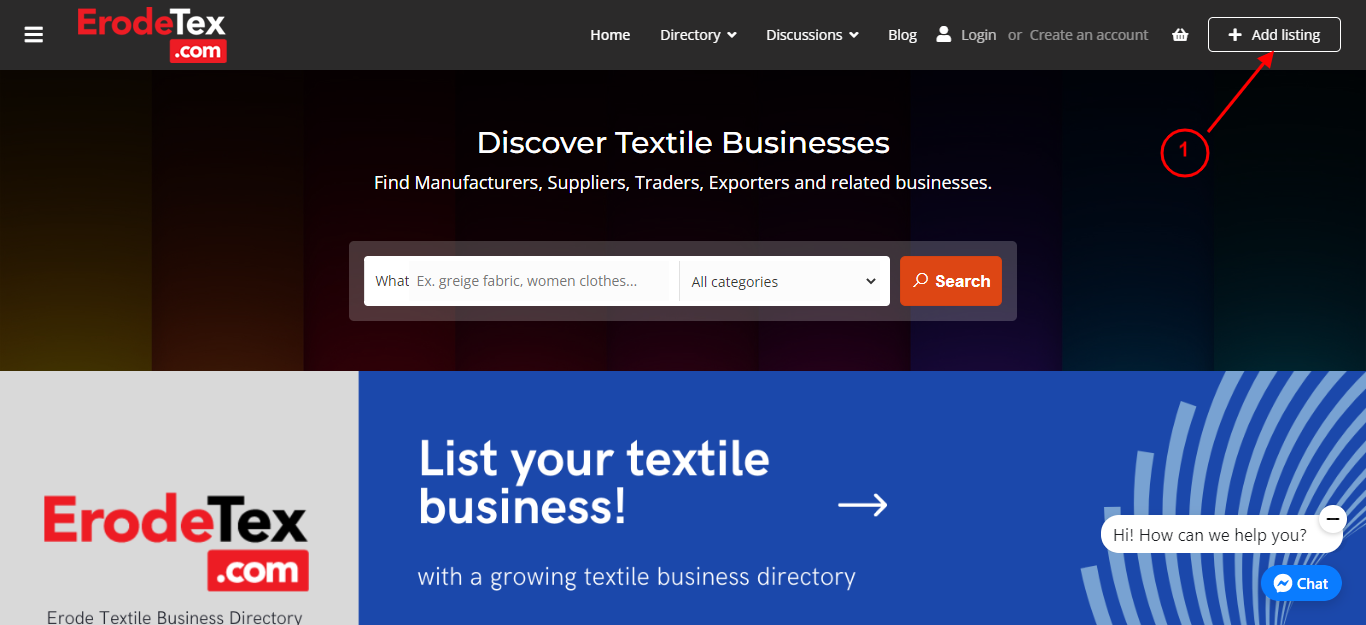1. Visit Your Business Profile:
- Navigate to your business profile page on ErodeTex.com
2. Claim Your Business:
- Click on "Claim Business."
- Log in if you already have an account. If not, create an account using your email (
This email address is being protected from spambots. You need JavaScript enabled to view it. ).
Note: If you create a new account, a verification email will be sent to your email. Please ensure you have verified your email from your inbox.
3. Provide Owner/Representative Details:
- Input the necessary details (name, phone number, and email) of the owner or authorized representative of the business.
4. Billing and Payment:
- You will be redirected to the pricing page.
- Choose a package from Basic, Gold, or Diamond.
- Complete the billing and payment process if you opt for any of the paid plans.
5. Claim Approval:
- After a quick review from our team, your claim listing will be approved.
6. Manage Your Listing:
- Once approved, you will be notified, and then you can add, edit, and update information from your control panel dashboard.
By claiming your listing, you unlock additional features and visibility on our platform, ensuring that your business stands out in the textile community.
Should you have any questions or require assistance during this process, feel free to reach out to us via email at