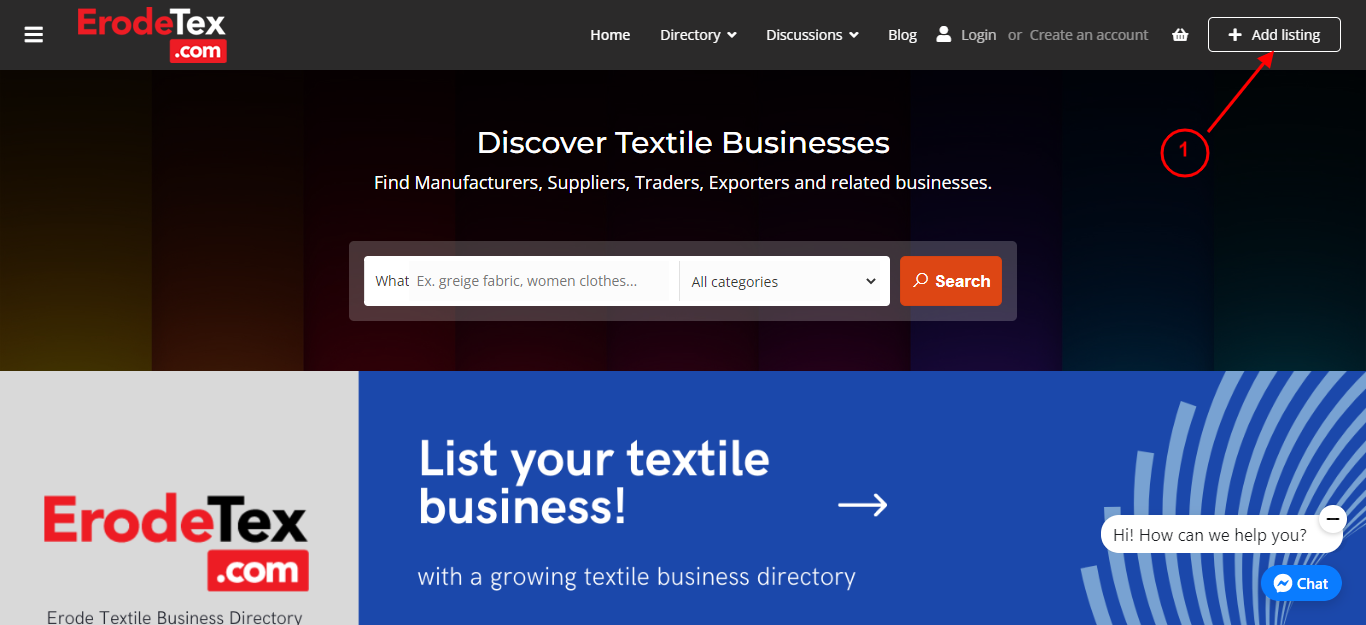Listing your business on ErodeTex.com is a great way to gain visibility, connect with potential customers, and expand your reach in the textile industry. Follow these simple steps to list your business.
1. To get started, please open your browser and visit https://erodetex.com. Once you're on the ErodeTex.com website's homepage, locate the "Add listing" option in the main menu and click on it.
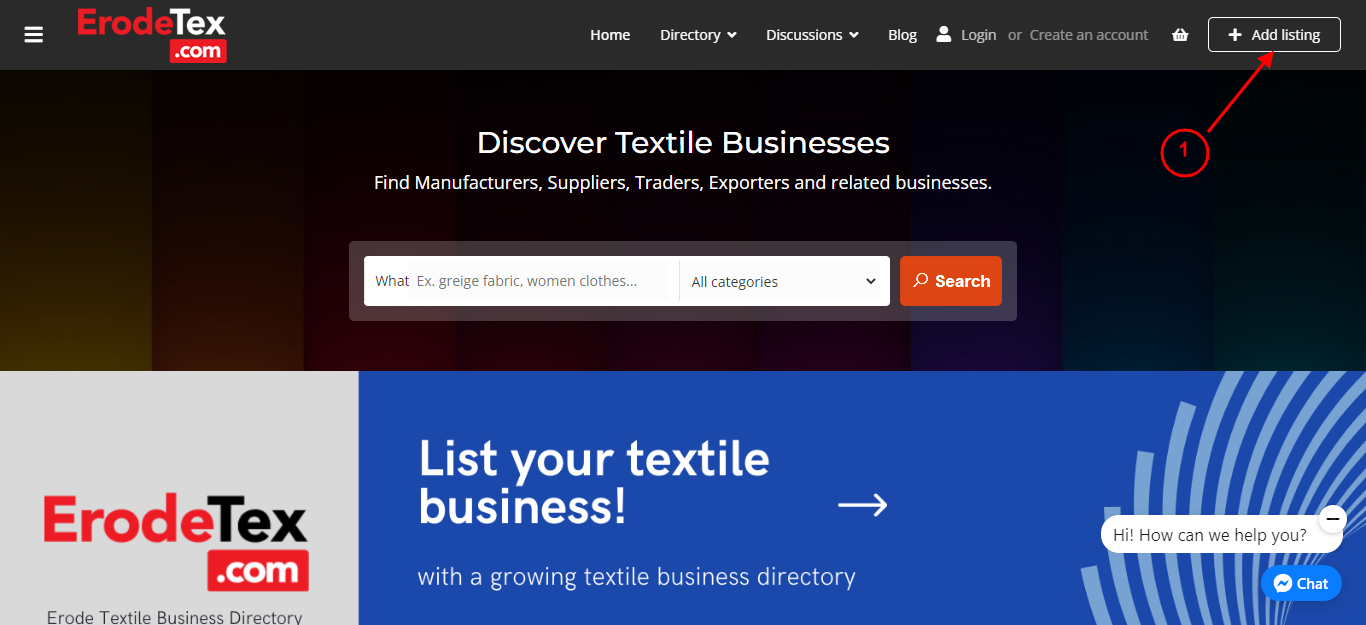
2. Choose the Listing Type: On this page, you will find two listing packages: Gold and Diamond. Take a moment to review the features of each package and select the one that best suits your business needs and budget.
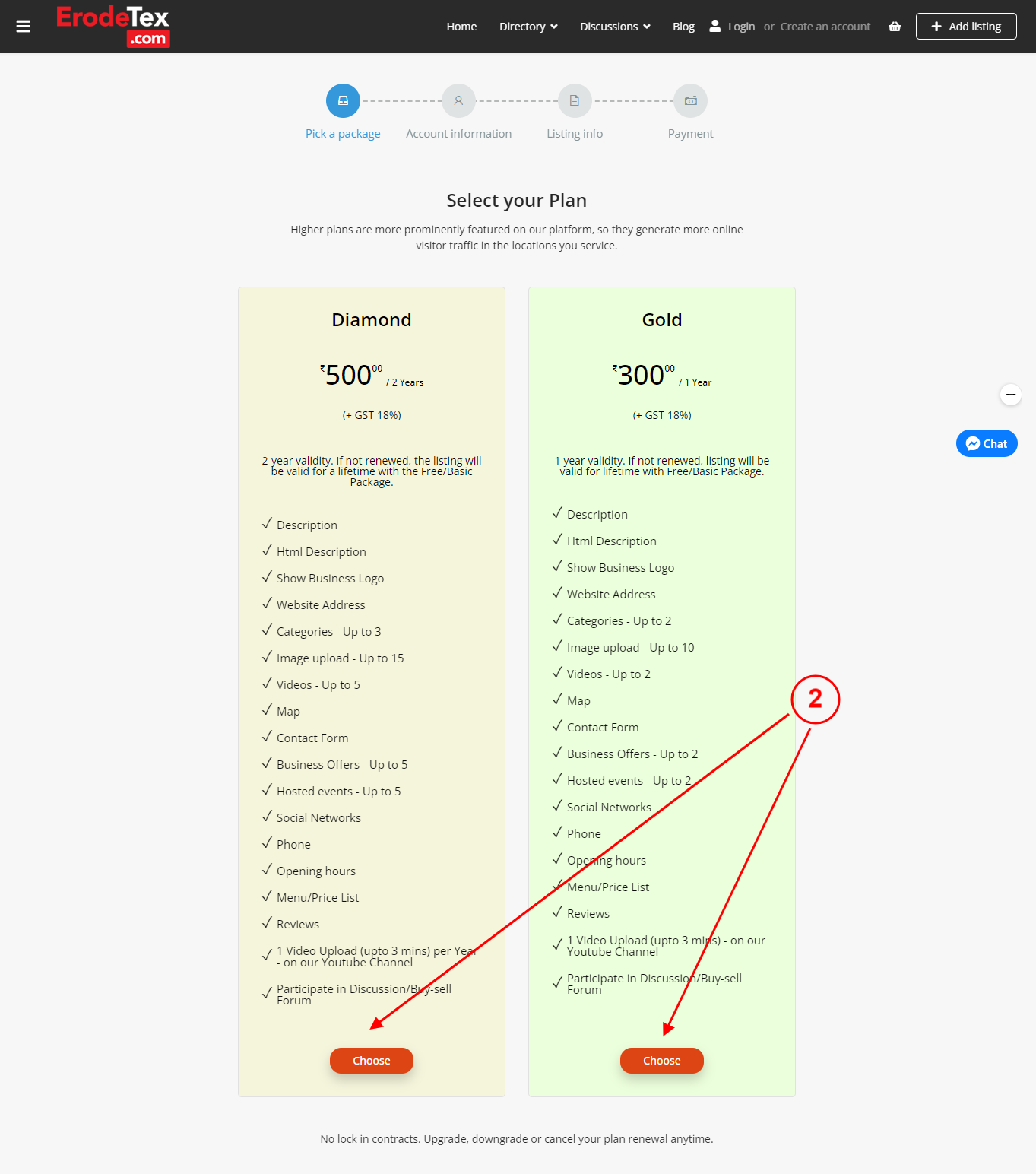
3. If you haven't registered yet, you can create an account on ErodeTex.com or log in to your existing account. This will enable you to manage and update your business listing as required.
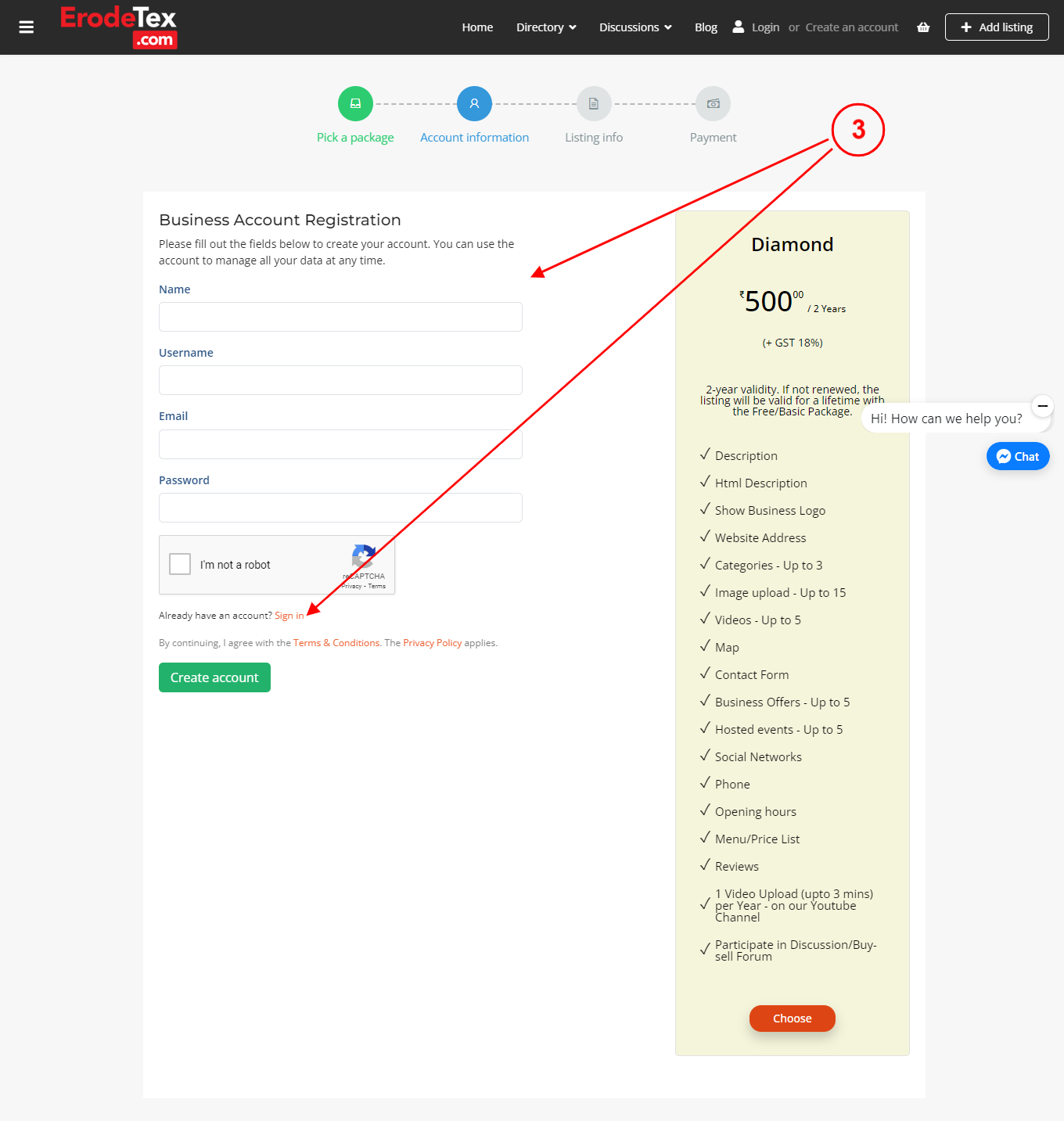
4. Provide Business Information: Fill out the business listing form with accurate and detailed information about your business. Include essential details such as your business name, contact information, address, website URL, social media links, and a brief description of your products or services. Make sure to highlight any unique selling points or specializations that set your business apart.
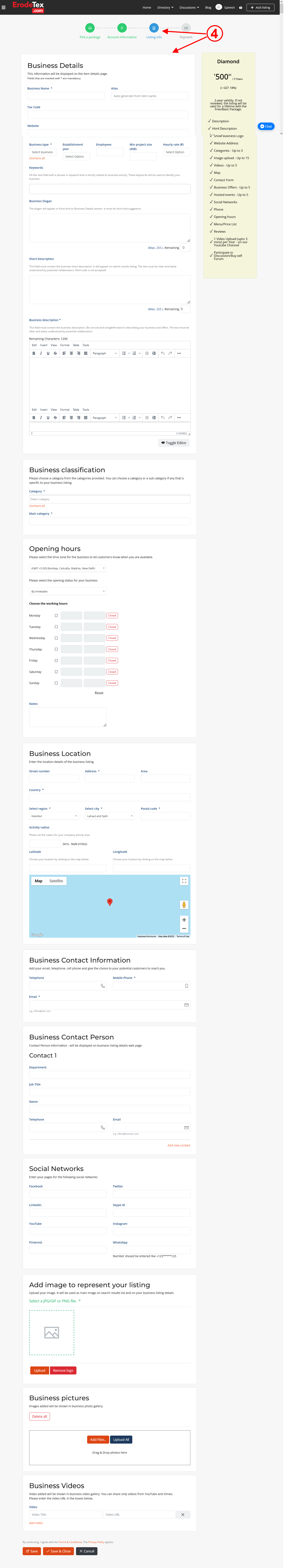
5. A sample filled form is provided below. Please take a look to see how it should be filled out.
6. After filling in all the necessary details, please click on "Save & Close." This action will redirect you to the payment and billing section.
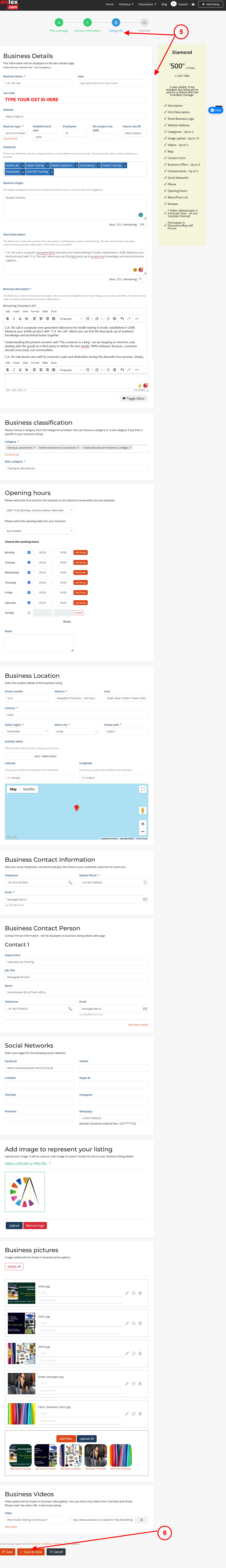
7. Please enter your billing details and continue.
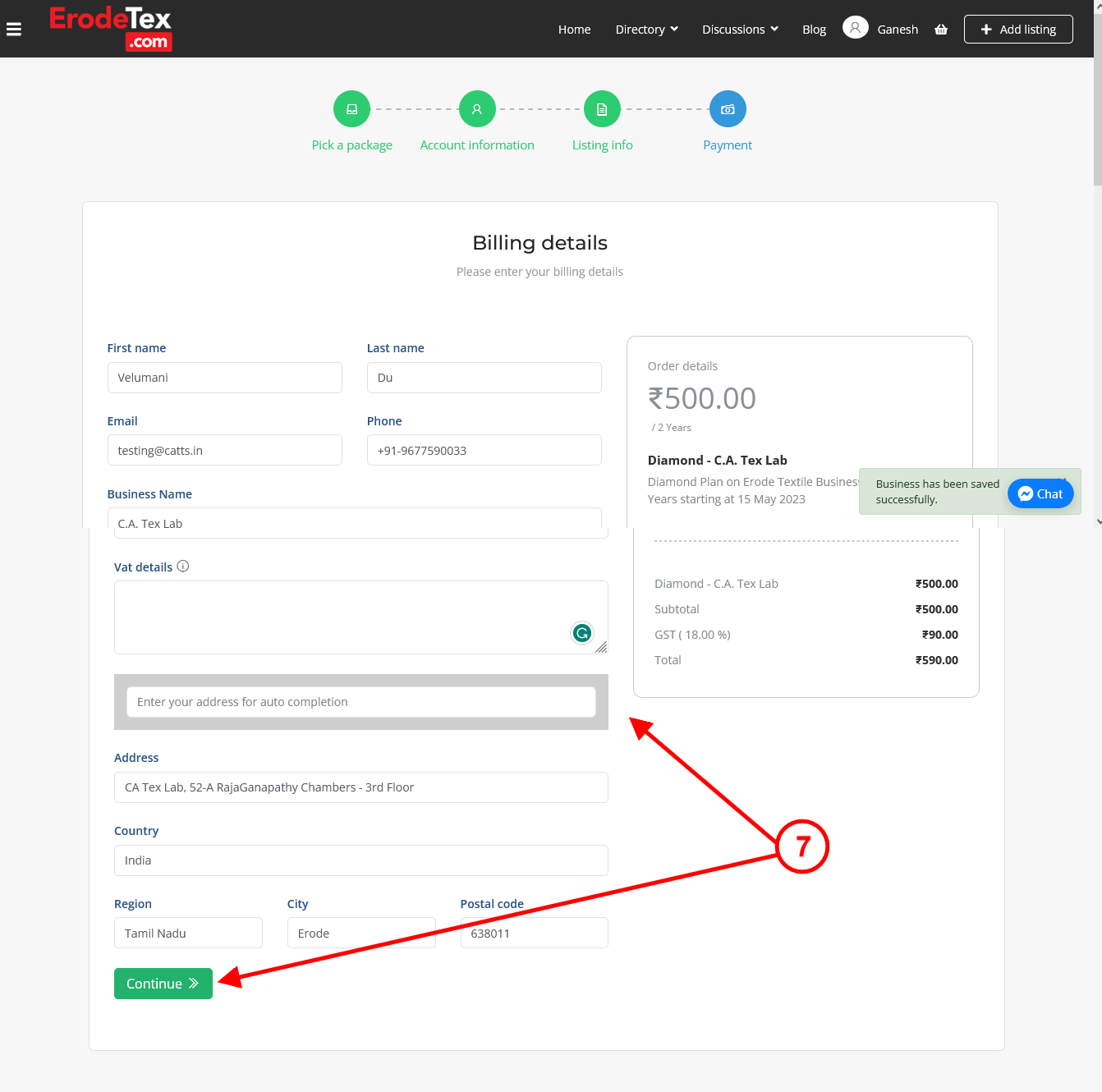
8. The next step involves selecting the payment method. You have the option to pay online by choosing the Razorpay payment gateway, or you can choose the offline method and make a bank transfer. In this case, we will select the Razorpay payment method to make a direct online payment.
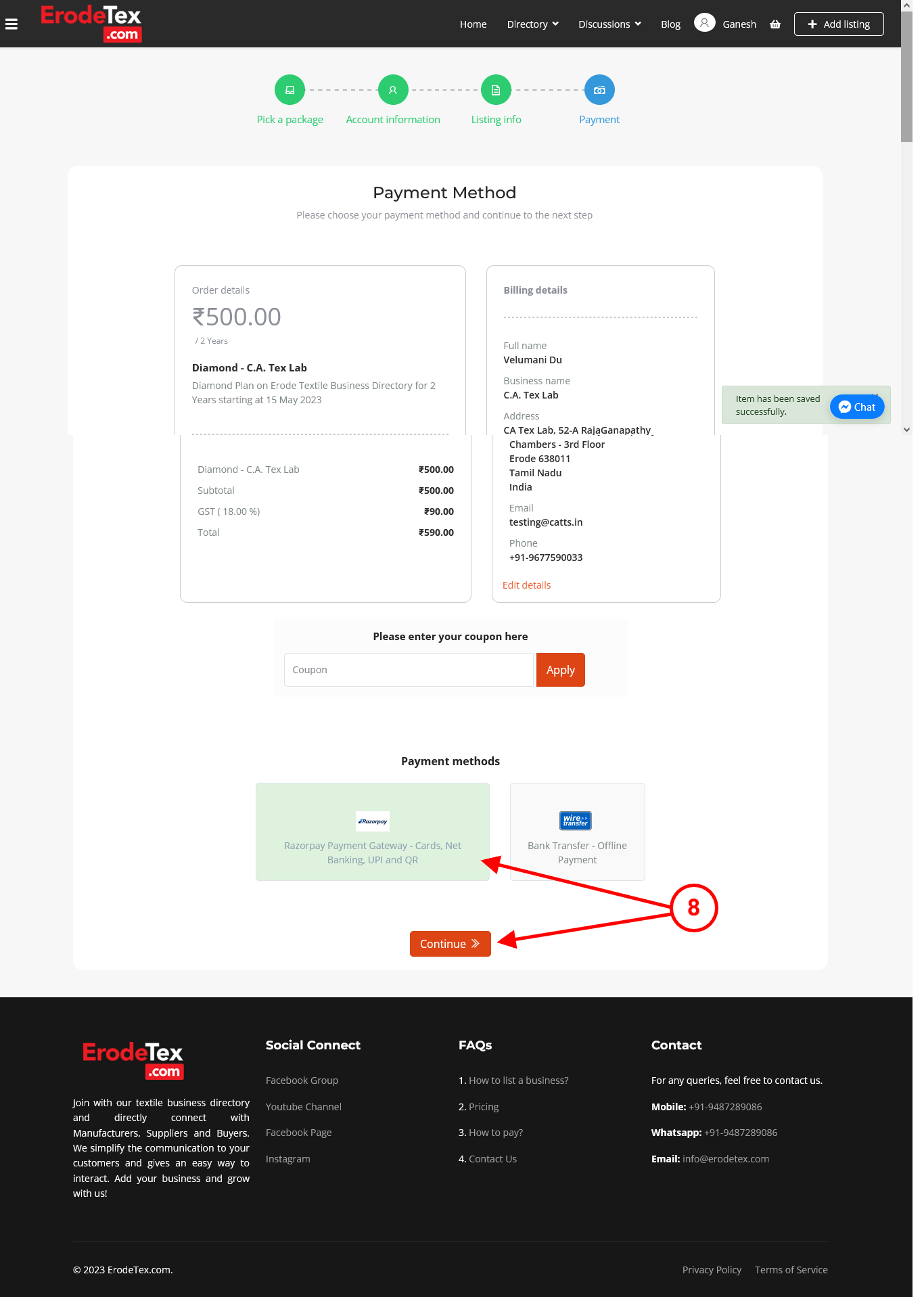
9. You can complete the payment using any of the available payment modes, such as UPI, net banking, debit cards, credit cards, and more.
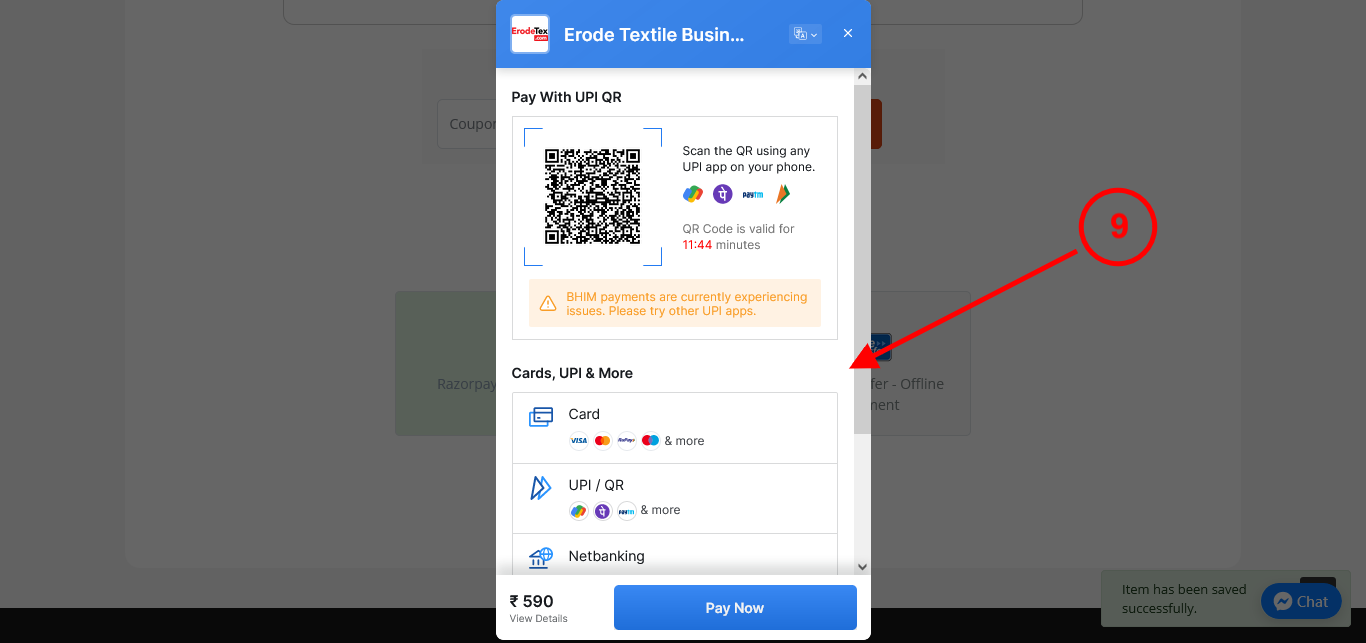
10. After the payment, you will receive a confirmation email from ErodeTex.com to acknowledge that your listing has been added to our directory.
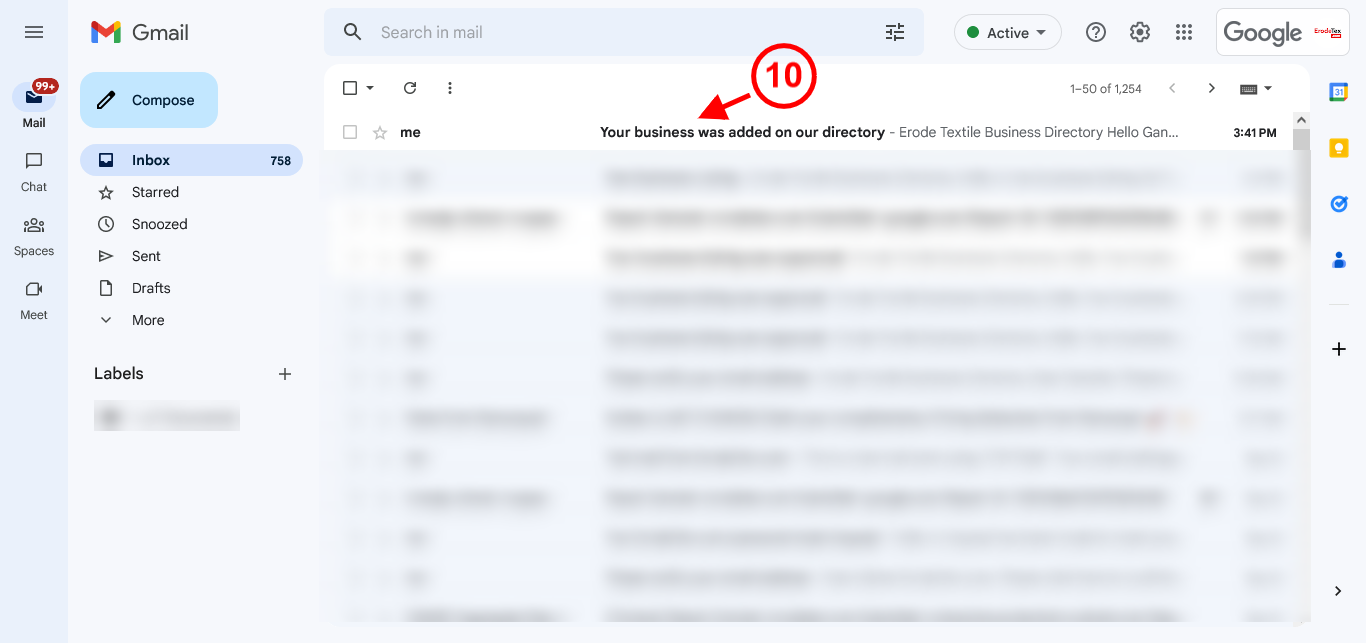
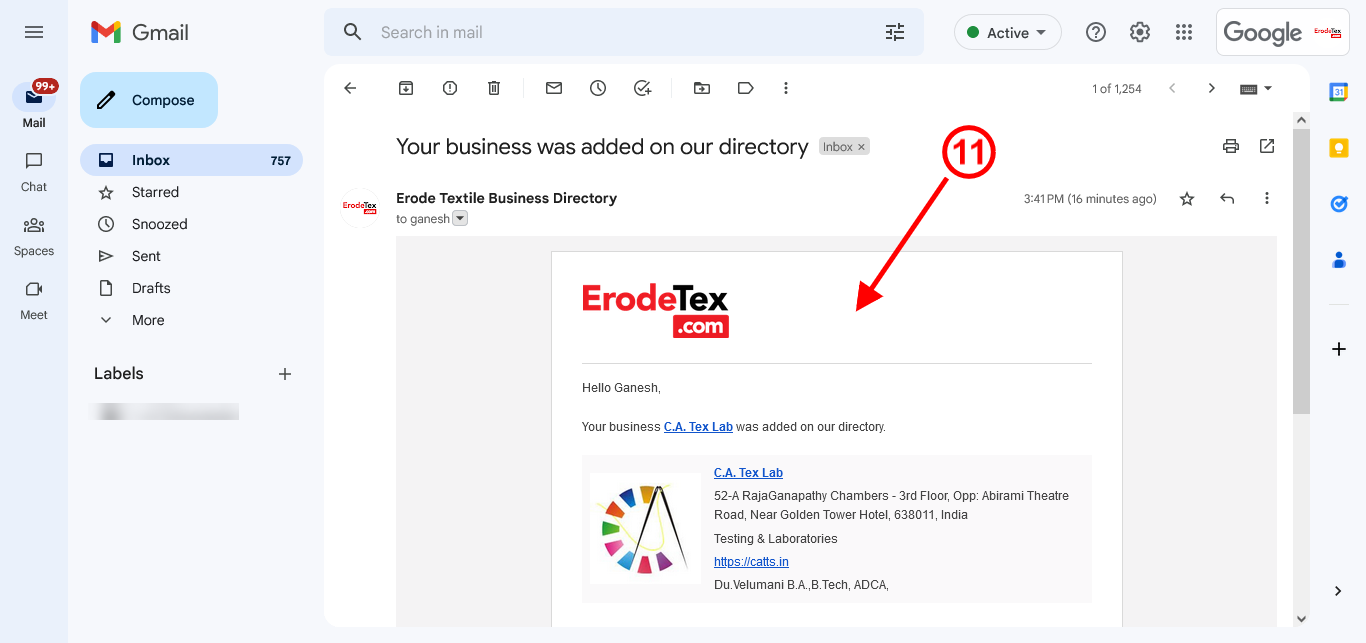
Once we have reviewed the listing details, we will proceed to publish your listing. You will be notified again once your listing is published.